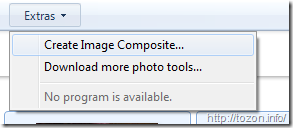Windows 7 launch day was fun. I gave a talk on Expression tools (and related) – here’s the PowerPoint slide deck for those who asked for it:
I used Expression Blend 3 to build a photo viewer application, which I’ll blog about later; key points here were designer-developer workflow + using sample data and behaviors.
I blogged about the Microsoft ICE last year and I used that exact sample I’ve used in that blog post, but with one difference: did you know that by installing ICE on your desktop will, you can stitch panoramic (or large composite) photos right from your Windows Live Photo Gallery? It’s as easy as selecting the photos and click on the Extras menu item:
Yet another option for stitching a bunch of photos together will give you the Deep Zoom Composer(free and not listed as an Expression tool, but sure looks and feels like it), which has similar features and much more compositing power (different zoom levels, layers, etc.)
And for closing I briefly showcased Expression Encoder 3 and IIS Smooth Streaming.
Yup, fun.